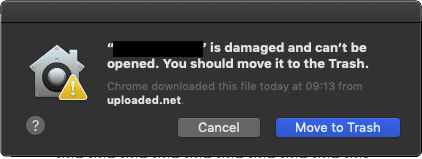It's a while I'm working on a government project which will deploy into a government platform as a service that is called GovPaaS.
just in case, if someone doesn't know about GovPaaS, it's a platform built by the "Cloud foundry" technology that is using AWS as a hosting platform, but you don't have access to any of AWS services at all.
I should speak about its Pros & Cons in a different article, but our dev team (recently moved from windows to MacOS) just realized when they follow the GovPaaS instruction for downloading the CLI and installing it on the Mac, They couldn't run it.
Problem:
the CLI package isn't signed and therefore it's not trustworthy, if you run an old version of macOS, you can get away from it, but it's not the case when you are on the latest version.
here is a generic message:
Solution:
You can install the cf CLI on Mac OS X operating systems using the Homebrew package manager.
To install the cf CLI for Mac OS X using Homebrew:
Install Homebrew. For instructions, see Install Homebrew on the Homebrew website.
To install cf CLI v6, run:
brew install cloudfoundry/tap/cf-cliTo install cf CLI v7, run:
brew install cloudfoundry/tap/cf-cli@7